Buying Bitcoins Using Credit/Debit Card or Bank: A Step-by-Step Guide:
Buying Bitcoins using a Credit/Debit/Mastercard is fairly simple.
- If you are an existing bitcoin user, you can easily convert the required cash from the credit card into bitcoins via an exchanger and then follow on with the payment.
- If you aren’t a bitcoin user, you can still easily get started by first creating a bitcoin wallet and then proceeding with the conversion and the payment.
This detailed tutorial here shares a step-by-step guide on how to get started either as a first-time or existing bitcoin wallet customer.
Jump To A Section:
How To Create Bitcoin Wallet?
How To Convert Credit Card Cash into Bitcoins?
Completing Your Order via Bitcoin Payment
Step # 1
Creating A Bitcoin Wallet
*(Ignore this step if you already have a bitcoin wallet)
A bitcoin wallet, as the name suggests, is a wallet used to *Receive *Manage *Send cryptocurrencies.
Creating a bitcoin wallet is similar to opening your bank account, but an online account is free to open and can store cryptocurrency only. In addition, you also get a unique bitcoin wallet number/address which is a string of 26-35 alphanumeric characters. The bitcoin wallet address is just like your bank account number and is used to receive bitcoins.
Here’s how you can create a bitcoin wallet free online:

1). First of all, you need to choose a reliable cryptocurrency platform, where you will be creating your bitcoin wallet or account.
Bitcoin.com – Exodus.io – Electrum.org – Mycelium.com are some good, free, and easy-to-use cryptocurrency platforms for bitcoin wallet creation. You can also choose any other trusted platform of your choice.

2). Now get started with the online bitcoin wallet creation process on any of your favorite cryptocurrency platform websites. You can also do this via your smartphone, through the iOS or Android apps offered by the aforementioned cryptocurrency digital banks.

3). Complete the formalities for bitcoin wallet creation. These are different for every cryptocurrency bank, but most of them will ask to enter a valid email address, full name, password, and recovery password.

4). Once done, you will be provided with a Bitcoin Wallet Address / or your Bitcoin Wallet Account Number.
Step # 2
Buying Bitcoins Using Credit/Debit Card or Bank Transfer
There are lots of trusted and reliable “credit card money to bitcoin conversion” and “bank to bitcoin conversion” sites. A simple Google search will bring you so many sites, however, our recommended sites are Bitcoin.com and PayBis.
Using Bitcoin.com and PayBis, you can buy cryptocurrency/bitcoins with a credit card, debit card, or directly from your bank account. There are many other cryptocurrency exchange sites as well, so the choice is yours.
Here’s how you can buy Bitcoins using your Credit/Debit card:

1). First of all, create a free account with Coin Mama or any crypto exchange site of your choice.

2). Choose the crypto type and the fiat currency that you would like to pay in.

3). Then, type the desired amount in the relevant field (the amount of money that you want to convert from credit cards to bitcoins).

4). Enter the Bitcoin Wallet address / Bitcoin Wallet account number (that you got after Bitcoin Wallet creation in Step 1)… so that you receive the purchased bitcoins in your bitcoin wallet.

5). Choose your payment method. There are different options available – Debit Card, Credit Card, Bank Transfer (SWIFT), SEPA Bank Transfer (EU Banks only), and Wire Transfers.

6). Fill out your card details on the payment form and click Pay Now once you’ve finished.

7). Your Bitcoin Wallet will be topped up with the number of coins purchased against your credit card.
*You can now enter the Bitcoin Wallet address for purchasing the items in your cart, and our system will automatically deduct bitcoins equivalent to the product’s price that you are purchasing.
Step # 3
Proceeding With The Order Checkout
Once, you are done with everything – you can now proceed to the order checkout. Here’s how to purchase items via Bitcoin from us.

1). Go to your cart and fill in the Billing details form.
*This includes things like your name, address, phone number, and email.

2). Select your preferred payment method. Choose Bitcoin if you wish to pay via Bitcoin. Then, place your order.
3). You will be instantly redirected to the payment page. We will show you the exact BTC that needs to be paid, as well as our Bitcoin Wallet Address where you will have to send us the payment.

4). Go to your own Bitcoin Wallet (that you created in Step #1), and pay us the exact same amount mentioned on the order page. The payment should be exact match-to-match.
*If you send any other bitcoin amount, the payment system will ignore it.

5). Once done, the system will either redirect you to the 100% Order Confirmation page. If not, you can click the “Already Sent Bitcoin” button to alert our payment processor.
*Note: It can take 1-2 minutes for our payment processor to verify and confirm the payment against your order.
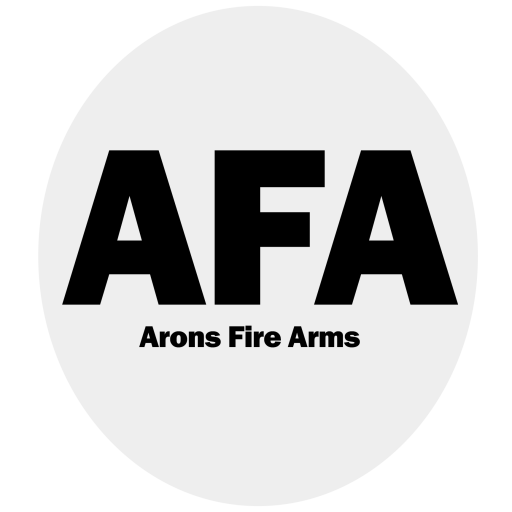
 GUNS
GUNS Rifles
Rifles AMMO
AMMO Handgun Ammo
Handgun Ammo Rifle Ammo
Rifle Ammo Self Defense Ammo
Self Defense Ammo Shotgun Ammo
Shotgun Ammo Rimfire Ammo
Rimfire Ammo PARTS
PARTS Blanks
Blanks Handgun Parts
Handgun Parts Shotgun Chokes
Shotgun Chokes Triggers
Triggers